I'm hoping this is just a nice simple one, but could someone turn the background to white please.
I need it to just be in black and white so it can be scanned easier.
Thank you in advance

I need it to just be in black and white so it can be scanned easier.
Thank you in advance


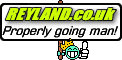



Comment